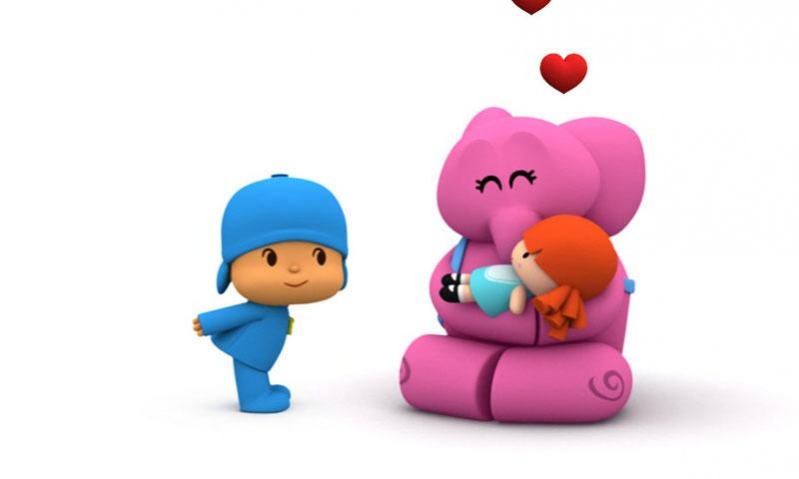Pocoyo: Elly's Doll 1.0.0
Paid Version
Publisher Description
The best Pocoyo episodes are now available in a collection of wonderful interactive
stories: Pocoyo's Adventures.
Who wouldn’t love to be part of a Pocoyo episode? Now your kids have a fun new way
to interact with their favorite characters! With Pocoyo´s Adventures your child will
enter into the wonderful world of reading and enjoy every minute of it!
Each interactive story in Pocoyo´s Adventure collection has 20 pages packed with
various animations, sounds, music, narrations, texts, and many more surprises that will
fascinate your child. Children can read the texts by themselves or choose to listen to the
voice of the narrator. Also, all books are available in Spanish or English.
Pocoyo´s Adventures is a great introduction for younger children who are beginning to read. Through these extraordinary adventures with Pocoyo and his friends your child can learn other languages and expand their imagination while having fun!
Your children will learn, play, and enjoy interactive stories with Pocoyo's Adventures.
Pocoyo is in charge of watching Elly's favorite doll, but it accidentally breaks! Instead of telling the truth, Pocoyo pretends to be the doll. Will Elly notice that her doll is actually Pocoyo?
About Pocoyo: Elly's Doll
Pocoyo: Elly's Doll is a paid app for Android published in the Teaching & Training Tools list of apps, part of Education.
The company that develops Pocoyo: Elly's Doll is Zinkia Entertainment, S.A.. The latest version released by its developer is 1.0.0.
To install Pocoyo: Elly's Doll on your Android device, just click the green Continue To App button above to start the installation process. The app is listed on our website since 2013-11-05 and was downloaded 8 times. We have already checked if the download link is safe, however for your own protection we recommend that you scan the downloaded app with your antivirus. Your antivirus may detect the Pocoyo: Elly's Doll as malware as malware if the download link to com.zinkia.multi.pocoyoellysdoll is broken.
How to install Pocoyo: Elly's Doll on your Android device:
- Click on the Continue To App button on our website. This will redirect you to Google Play.
- Once the Pocoyo: Elly's Doll is shown in the Google Play listing of your Android device, you can start its download and installation. Tap on the Install button located below the search bar and to the right of the app icon.
- A pop-up window with the permissions required by Pocoyo: Elly's Doll will be shown. Click on Accept to continue the process.
- Pocoyo: Elly's Doll will be downloaded onto your device, displaying a progress. Once the download completes, the installation will start and you'll get a notification after the installation is finished.